What is Vternal Vault?
Vternal Vault is both a free mobile application and web application which allows you to save photos and files forever, securely. Your photos and files are placed into different Albums you create, which can be kept private, shared privately, converted to public Albums to be viewed by anyone, or scheduled to be shared at some point in the near or distant future to family or friends. Vternal Vault is built atop the smart storage platform, The Vternal Network.
What is The Vternal Network?
The Vternal Network is the backbone and intelligence of the Vternal Platform. When you upload a photo or file using Vternal Vault, your items get split apart into many pieces, encrypted, and copied. Each individual piece of your file is securely distributed across the smart storage infrastructure called The Vternal Network. It’s a series of connected, anonymous, and secure computers, phones, tablets, storage devices, game consoles, and more. A single Vternal Network device has no more than one tiny, encrypted piece from a file and backups. The devices are random, and have no knowledge where the other pieces from a file may be located.
The Vternal Network constantly monitors the integrity of each file piece, making additional backups and moving pieces if devices go offline or connectivity goes down. It’s architected as a smart, decentralized platform for an imperfect network (the Internet) with imperfect nodes (edge devices that disappear or go offline intermittently, or permanently). The end result, the integrity of your files remain, available for reconstruction and decryption when the owner of the file requests it.
Does Vternal store files forever?
Yes, that is our aim. Here’s how: Photos and files uploaded using Vternal Vault are split into small pieces, copied, encrypted, and distributed securely across The Vternal Network. Vternal monitors the pieces and backups, replicating and moving pieces around The Vternal Network as edge devices go offline, break, or are replaced. Things are arranged so that no two pieces of any file are on the same device. Thus, your files are stored for the long-term.
Who has access to my photos and files?
Your photos and files are placed in Albums which you create. By default, an Album setting is private, meaning nobody else can find it. But if you share the URL of that Album to a friend or family member, they will have access. However, you can also put a password on an Album, meaning they would need both the URL or location of the Album, and the correct password.
If you want your photos and files in an Album to be more widely viewed, you can change the setting from Private to Public, meaning anyone can visit the Album.
You can also change the Album setting to allow others to upload their own items or content into your Album, if you wish it to be a more communal Album.
Lastly, Vternal Vault’s Future Share lets you schedule an Album to be shared at a certain date in the near or distant future to one or many of your family members or friends.
What file types are supported?
Any digital file can be uploaded via Vternal Vault into The Vternal Network. All common file types can be opened within the Vternal Vault app or website. Digital file types that are unable to be displayed within the Vternal Vault app or website, but still exist on The Vternal Network, are displayed in the app or site as file names only. Nevertheless, you will always be able to download all your original files via the Vternal Vault app or website. We also continue to add new file types for viewing on the Vternal Vault app and the website, when the demand dictates.
Why are photos and files stored in Albums?
In Vternal Vault, you create an Album, typically around a certain theme, and upload your related photos and files to that Album. Think of it as a folder, where you might put certain photos or files related to a topic. It’s easier to find, view, share, comment, secure, and manage when an Album is organized around a common theme.
What is 'Future Share'
Vternal Vault’s Future Share lets you schedule an Album to be shared in the near or distant future. You select which of your Albums you want shared, and choose a specific date in the future, or a recurring date ( for example, every year on someone’s birthday). You then input the email addresses of the people you want that Album to be sent to on the date(s) instructed. On that date, they will receive an email with a link to your Future Shared Album.
How does Vternal Vault maintain user’s privacy?
Vternal Vault doesn't track user habits, underlying user data, or user content. Vternal Vault employees don’t have access to your files or account. There are no backdoors, by design. Vternal Vault does not, nor will not, sell any information, data, or content about or owned by the users.
Can other companies use The Vternal Network?
Yes, The Vternal Network has APIs which are available for 3rd parties to use. Please contact us at: info@vternal.com
What if an edge device goes offline?
When you upload a photo or file using Vternal Vault, your items get split apart into many pieces, encrypted, and copied, with each tiny individual piece securely distributed across the smart storage infrastructure called The Vternal Network.
The Vternal Network constantly monitors the integrity of each file piece, making additional backups and moving pieces if devices go offline or connectivity goes down. The end result, the integrity of your files remain, available for reconstruction and decryption when the owner of the file requests it.
How is Vternal different from local or cloud storage?
Vternal Vault and The Vternal Network are designed so files are not kept in one location. There’s not a single point of failure. Files are split into small pieces, encrypted, and distributed anonymously and securely to edge devices. No Vternal employee, nor government agency can access your content on The Vternal Network.
Vternal’s aim is two-fold: create a private, secure digital storage platform, app, and website to keep your important files and photos forever, across generations. And, do so efficiently and inexpensively by re-using the leftover digital storage across internet-connected devices.









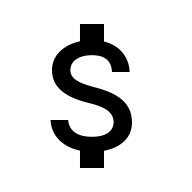
























![]() Validate with Facebook
Validate with Facebook![]() Validate with Google
Validate with Google